








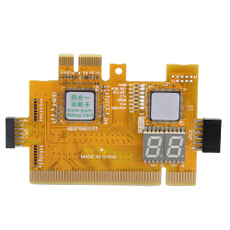
You're viewing a top product
Sold by Premier Merchant
Highly rated
Customer Reviews
Show More
W
walkoh81
Parece de muy buena calidad y según el manual es bastante completo. Falta probarlo. Muchas gracias. Saludos!
about 4 years ago
Description
Show Less
Feature:
1. The diagnostic card is mainly used for computer motherboard.The four-layer PCB designed makes the signal more stable and can work for a long time in harsh environment.
2. The four-layer PCB designed makes the signal more stable and can work for a long time in harsh environment.
3. Tantalum capacitor is adopted to provide more stable and reliable power supply for the whole product.
4. In the layout is more perfect, more convenient to operate.
5. Made of high quality electronic components, stable and reliable performance.
Specification:
Item Type: Debug Card
Material: PCB
Color: Yellow
Instructions for desktop four-in-one diagnostic card:
I. Know the LPC interface of various brands of motherboards and the 1st pin direction of the interface. The interface picture can be viewed at the description of the desktop 4-in-1 diagnostic card purchased or the interface picture below. (Figures 1 and 2)
2. The four-in-one diagnostic card for the desktop is aimed at the 1st pin of the motherboard's LPC interface, as shown in the figure:
Desktop 4-in-1 diagnostic card LPC interface introduction, in order to properly place the desktop 4-in-1 diagnostic card in the motherboard, the desktop 4-in-1 diagnostic card LPC interface and motherboard LPC interface have two starting points, the triangular indicates Pin 1 (Figures 3 and 4)
3. Note that the desktop four-in-one diagnostic card interface and the motherboard LPC interface are incorrect. It can be used. The desktop four-in-one diagnostic card can be pointed at the 1st pin of the motherboard's LPC interface. The motherboard's LPC interface has more or fewer pins. Leave him alone.
4. Many customers have questions about understanding the motherboard code running interface. Why does PCI-E not support all brands of motherboards? Assuming that PCI-E can support all brands of motherboards, then there is no need for LPC to run the code. The motherboard's LPC interface is used to run the code, so customers do not need to search and find if there is a PCI-E universal card. Desktop 4 in 1 The diagnostic card is already better, please rest assured. The PCI-E slot code running is a for Gigabyte solution. Just for Gigabyte motherboards have the BIOS code sent to the PCI-E slot. Other brands send the BIOS code to the LPC header, and some send it to the PCI slot. for Gigabyte motherboard code running interface has PCI and PCI-E. A few use LPC. Some PCI can run code, then PCI-E will not run code. Conversely, if there is no PCI slot, then PCI-E will run code. Other brands use PCI and LPC interfaces to run codes. Some PCI can run codes, so LPC will not run codes. Conversely, if there is no PCI slot, then LPC will run codes. Each motherboard has an interface that can run codes, and interfaces that have BIOS codes can run codes. Interfaces that do not have a BIOS code are definitely not able to run codes. In short, each motherboard has an interface that can run codes.
5. Display 00, please replace the interface test, replace the LPC without a PCI slot, PCI-E does not run the code to replace the PCI, each motherboard has just one interface can run the code, display 00 users switch the interface test.
6.Desktop four-in-one diagnostic card Full view (Figure 5)
Package List:
1 x Diagnosis Card
1 x Instruction
Sponsored
Reference Price by Seller
Show More
A reference price is provided by the seller of the item (lanqistore). Percentage off and savings amounts are based on the seller's reference price. Sellers are not required to provide a reference price, but if they do, it should be (a) the Manufacturer's Suggested Retail Price (MSRP) or similar List Price of the product; or (b) the price at which the item has been recently offered for sale and for a reasonable period of time.
The reference price can give you an indication of the value of the product butsome stores may sell the item for less than the reference price.
If you feel a reference price is inaccurate or misleading please report it with the URL for the listing to report-abuse@wish.com
Sold By
View store
4.4
(12146)
Desktop Debug Card 4 in 1 Diagnostic Card Computer Motherboard Detection Accessories Laqs
1 item rating
$42.58
Flat rate eligible
Express
4 interest-free payments of $10.64 with or
Learn more
Get 15% off your first purchase with code:
FIRST15
Sold Out
Flat rate shipping
Ship all eligible items for
$2.99
when you spend $10 on eligible items
Estimated delivery: Express shipping
$2.43
May 21–25
Shop with confidence
Buyer Protection
30 day returns
Easy access to support
Secure, flexible payment options
Learn more
Items are sold and shipped by Lanqistore
Sponsored
Skip to main content
Skip to navigation menu
Skip to footer