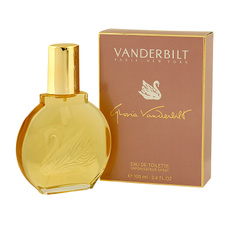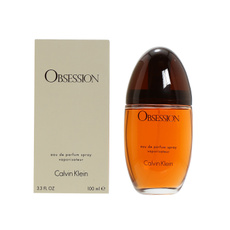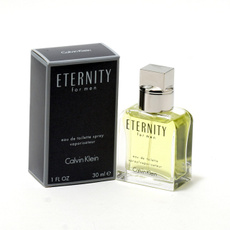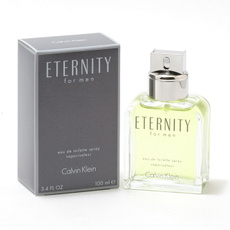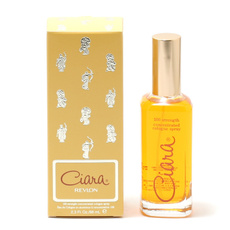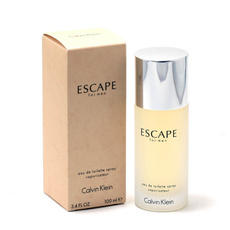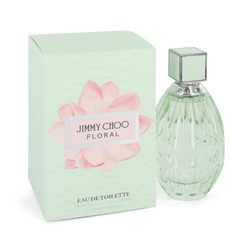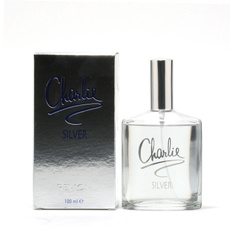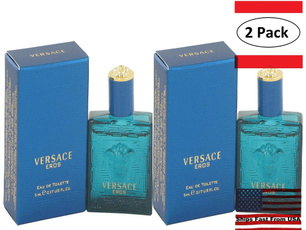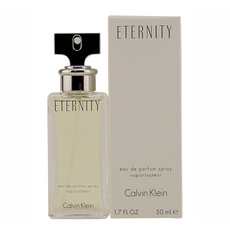- Popular
- Express
- Deals Hub
- Recently Viewed
- Trending
- Airpods
- Anime HoodiesDanganronpaDragon BallHarajukuHunter XJujutsu KaisenMy Hero AcademiaIzuku MidoriyaKatsuki BakugoNarutoShingeki No KyojinToilet Bound Hanako KunTokyo Ghoul Kaneki KenAll Anime Hoodies
- BTS
- Bluetooth Speakers
- Dragonball Z Figures
- Gucci
- Mommy and Me
- Motorcycle Helmets
- Naruto
- Shop All
- Fashion
- BrandsAeropostaleAmerican EagleBebeBillabongCanada GooseDickiesDisneyFree PeopleGapJ.CrewLevi'sLucky BrandPalm AngelsSpeedoTommy HilfigerTrue ReligionWranglerAll Brands
- WomenActivewearAthletic PantsJogging SuitsShortsSports BrasSweatpantsShop AllBodysuitsCoats and JacketsBlazersBomberBubble CoatsCapeCorduroyShop AllDressesColorsEventsLengthsMaterialsPatternsShop AllEthnic FashionAbayaAfricanAo DaiCheongsamChineseShop AllJeansAnkleBaggyBlack DenimBlue DenimBootcutShop AllAll Women
- MenCoats and JacketsBlazersBomberDenimDown CoatsFleeceShop AllJeansBootcutRelaxed FitSelvedge DenimSkinnySlim FitShop AllPantsCargoChefChinosCorduroysDressShop AllShirtsCasual Button DownCheckeredDressFlannelGraphic TeesShop AllShortsBasketballCargoComfortDenimJoggingShop AllAll Men
- KidsBabyBoysGirlsOnesiesRompersSleepwearShop AllBoysActivewearHoodiesJacketsJeansPajamasShop AllGirlsActivewearDancewearDressesHoodiesJacketsShop AllAll Kids
- ShoesBrandsAdidasAir JordansAsicsBalenciagaChampionShop AllKidsAnimeBaby ShoesBoysGirlsLight Up ShoesMenBoatBootsBusiness CasualBy MaterialCasualShop AllWomenBohemianBootsBy MaterialClogsComfortShop AllAll Shoes
- Bags and PursesBrandsAFONiECoachFjallraven KankenFryeMichael KorsCamera BagsDrawstring BagsGlass CasesKey Holders and LanyardsKid's BagsBoys' BackpacksBoys' LunchboxesGirls' BackpacksGirls' LunchboxesMenBicycle BagsBriefcasesBum BagsCard HoldersLaptop CasesShop AllPencil CasesPhone WalletsPurse CharmsWomenBackpacksBeach BagsBelt BagsBucket BagsClutches and PouchesShop AllAll Bags and Purses
- AccessoriesBoysBeltsGlovesHatsSunglassesWatchesGirlsCroc CharmsGlovesHatsJewelryPursesShop AllMenBelt BucklesBeltsCanesCuff LinksEarmuffsShop AllWomenBeltsBrandsCouples JewelryEarmuffsGlovesShop AllAll Accessories
- Work ClothesApronsMen's Work ClothesChef UniformsOverallsScrubsWomen's Work ClothesChef UniformsOverallsScrubsAll Work Clothes
- School Uniforms
- Shop All
- Baby Gear
- ToysBallsBath ToysBlocksClimbersLearning ToysMirrorsMobilesMusical ToysPull ToysRattlesSpinning TopsAll Toys
- Health and SafetyAntic Colic Nursing SystemsAspiratorsHearbeat MonitorsMonitorsOral SyringesPacifiersScalesTeethersThermometersAll Health and Safety
- AccessoriesBaby Blankets and SwaddlesBaby CarriersCar SeatsChanging TablesCrib LinersCribsFencesGatesHigh ChairsMatsMattressesNursing PillowsPillowsPlaypensQuiltsStrollersSwingsTowelsWalkersAll Accessories
- Hygiene ProductsBath TubsBibsDiaper BagsDiapersLotionsNail TrimmersPottiesToothbrushesToothpasteWipesAll Hygiene Products
- Feeding AccessoriesBaby BottlesBaby CupsBaby UtensilsBottle WarmerBreast PumpsFormula DispensersFormula Storage ContainersMilk Storage BagsAll Feeding Accessories
- Pet Accessories
- DogsCleaning ProductsHair RemoversPoop BagsShampooCollars and LeashesCollars with RhinestonesCollars with SpikesCollars with StudsGold CollarsHarnessesShop AllDog CareAnxiety VestsBedsBowlsDiapersFlea CollarsShop AllGrooming ToolsBath GlovesBrushesClippersDryersGrooming ScissorsShop AllHousesCagesCarriersDoorsFencesGatesShop AllAll Dogs
- CatsCat CareAutomatic FeederBedsBowlsIgloosLitter BoxesShop AllCollarsFlea CollarsGPS CollarsHarnessesVestsGrooming ToolsCombsGlovesMuzzlesNail CapsNail ClippersHousesCagesCarriersDoorsEnclosuresOutfitsRepellersToysCatnip BallsCondosLasersScratching PostsTeasing ToysAll Cats
- RabbitsCagesFeedersFoodGrass MatsHarnessesHutchesLitter BoxesToysChew ToysTeeth Griding BallsWater BottlesAll Rabbits
- Aquariums
- HamstersBedsCagesCarriersFeedersFoodHarnessesLitter BoxesOutfitsToysBallsChew ToysLaddersMazesPlaypensShop AllTreatsAll Hamsters
- BirdsAviariesBath for CagesCagesFeedersFeeders for CagesHummingbird FeedersOutdoor FeedersWater BottlesWindow FeedersHarnessesLeashesNesting BoxesPerchesSeedToysBell BallsBite ToysLaddersSwingsAll Birds
- IguanasHammocksHarnessesHeat LampsTerrariumsAll Iguanas
- Reptile Terrariums
- Gadgets
- Mobile Phones and AccessoriesAndroid Phones32MP CameraDeca CoreDual SIM UnlockedFace and Fingerprint UnlockGoogleShop AllCasesAlcatelBest Friends CasesCouple CasesGoogleHuaweiShop AllCommunication EquipmentCommunication CablesCommunications AntennaFiber Optic EquipmentFixed Wireless TerminalsFlip PhonesHolstersMobile Phone AccessoriesAdapters and ConvertersAirpod CasesArmbandsCable OrganizerCablesShop AllPartsAntennaRepair ToolsSIM CardsSIM and SD Card TraysAll Mobile Phones and Accessories
- OfficeComputer CleanersBrushesDustersGlue CleanersVacuumsComputer ComponentsCases and TowersCooling FansDVD DrivesFloppy DrivesGraphics CardsShop AllComputer PeripheralsDigital TabletsHDMI HubsKVM SwitchesMonitors and AccessoriesMouse and KeyboardsShop AllDesktopsDellLenovoMac MiniExternal StorageBlank DisksExternal Hard DrivesExternal Solid State DrivesHDD EnclosureHard Drive Bags and CasesShop AllLaptopsAccessoriesAcerAsusChuwiDellShop AllAll Office
- Home ElectronicsBatteries and ChargersBattery ChargersButton CellsRechargeable BatteriesSolar ChargersCameras and PhotoAction Video CamerasCamcordersCamera DronesCamera and Photo AccessoriesDigital CamerasShop AllEarphones and HeadphonesBluetoothBrandsEarphonesHeadphone DecalsHeadphonesHome Audio and Video3D GlassesAmplifiersBlu Ray PlayersCassette PlayersCassette TapesShop AllHome Electronic AccessoriesAC DC AdaptersAlarms and SensorsAntennasBlank Record and TapeCable AdaptersShop AllAll Home Electronics
- Car ElectronicsAlarms and SecurityAmplifiersAutomotive Interior StickersBluetooth KitCigarette LightersClocksDVD PlayersEqualizersGPS and AccessoriesCar GPS TrackersGarminHead up DisplayInterior MirrorsLED Headlight BulbsMonitorsRadar DetectorsRadiosSignal LampSpeakersStereosSubwoofersAll Car Electronics
- More
- Tools
- Health and Beauty
- Drinks and Smokes
- Home and Garden
- Home Improvement
- Art and Craft Supplies
- Toys and Hobbies
- Sports and Outdoor Gear
- Automotive Accessories

No Products Found.
Contact, Policies & More
Skip to main content
Skip to navigation menu
Skip to footer
Overview
Related
Shop products related to this item













Sponsored
Description
Show Less
Wavlink USB C to Dual Bay SATA Adapter, Fully "Expand" the Joy of Your Life
A universal USB-C to dual-bay SATA cable, compatible with most 2.5-inch and 3.5-inch SATA SSDs/HDDs on the market. Connect your desktops, notebooks and other devices through the reversible USB-C port with transmission rate up to 5Gbps. Allows to read 2 hard drives at the same time, each capacity can be up to 18TB. One-button offline cloning can be easily operated to make data backup more convenient. Equipped with two additional USB3.0 ports that support BC1.2 fast charging and along with 0.5 meters' USB-C cable. Support plug and play, small and portable, it is an essential companion for digital enthusiasts.
Easy Setup for Plug and Play
1. Insert the hard drive into the SATA connector and make sure your HDD/SSD is mounted correctly;
2. Plug the adapter in a power outlet and connect it to the sata adapter. (For 2.5'' hard drives might not be needed);
3. Connect the USB 3.0 cable to your laptop( the LED light on the adapter will blink), then you can start using.
Notes:
The new disk window may pop up or you have to find it in ''This PC'' then start using it.
Please make a partition for the new hard drive disk at the first use.
Please remember to safely remove the USB adapter on your PC/laptop first then remove manually.
One-Button Offline Clone
Simply pressing "Clone" button to backup files from one hard drive to another (No need to connect with PC).
How to operate Offline Clone(A to B) ?
1. Insert your SATA HDD/SSD into adapter's A/B ports (Capacity requirement: B≥A) and connect the power supply;
2. Start clone by pressing Clone Button 3 seconds, then releasing and quickly clicking it at a time;
3. Four LED lights indicate the cloning process(25%, 50%, 75%, 100%). Work is done when all indicators light up;
4. Connect the target drive B with your PC and set its status into "Online" in Disk Management.
Notes:
Make sure that the USB cable is disconnected from any computer during the cloning.
Please backup files before cloning. Any files in the target hard drive will be overwritten when offline cloning occurs.
OTG function: Supports mobile phones and tablets with OTG function to connect to the hard disk, which is simply an artifact of expansion, transferring high-quality photos, music, movies, and games.
Note: Your phones/tablets should support OTG function, or it will not work.
Dual disks accessible: the adapter supports connect with two of SATA HDDs/ SSDs with maximum 18TB capacity each to easily expand large-capacity storage space.
BC 1.2 fast charging: two built-in USB 3.0 Type A ports support fast charging for your mobile phone or other compatible devices and support other extended functions of USB port.
LED indicators: five built-in LED indicators on the adapter enables users to obtain information about its power status and cloning progress quickly and conveniently.
Auto-sleep mode: entering into auto-sleep mode when for 15-minute no data transfer, which effectively helps to extend the lifespan of your hard drives.
Interface overview: dual SATA connectors, dual USB 3.0 ports, one 12V/3A power port, with 50cm(19.7 inch) type-C cable allows various possibilities.
Specification
- The maximum data transfer rate is around 5Gbps.
- Compliant with Universal Serial Bus 3.0 Specification Revision 1.0.
- Compliant with Universal Serial Bus 2.0 Revision.
- Compliant with Serial Bus ATAII Specification 1.0 Version.
- Compatible with 2.5'', 3.5'' HDD & 2.5'' SSD.
- 2 x USB 3.0
- 2 x SATA III
- Offline clone
System requirement
-Microsoft windows 10, 8, 8.1, 7, Vista, XP
-Mac OS 9, 10, 11 or later
-Linux
-Chrome OS
In the box
1 x USB-C to Dual-Bay SATA Adapter
Warning
- Please do not damage this product on purpose or crush the device with external force.
- Please do not disassemble this product without the help of professionals.
- Please avoid humid environment.
- Remember to safely remove your disk on laptop/PC first.
Reference Price by Seller
Show More
A reference price is provided by the seller of the item (wavlinkofficialstore). Percentage off and savings amounts are based on the seller's reference price. Sellers are not required to provide a reference price, but if they do, it should be (a) the Manufacturer's Suggested Retail Price (MSRP) or similar List Price of the product; or (b) the price at which the item has been recently offered for sale and for a reasonable period of time.
The reference price can give you an indication of the value of the product butsome stores may sell the item for less than the reference price.
If you feel a reference price is inaccurate or misleading please report it with the URL for the listing to report-abuse@wish.com
Sold By
View store
4.6
(376)
Get 15% off your first purchase with code:
FIRST15
Sold Out
Flat rate shipping
Ship all eligible items for
$2.99
when you spend $10 on eligible items
Estimated delivery: May 27–Jun 12Standard shipping
$4
May 27–Jun 12
Items are sold and shipped by WAVLINK Official Store
Sponsored